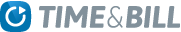Help with our time tracking solution
About our service
-
Why is the base variant of Time & Bill free?
An app which is needed by many people should be free. The developers of Time & Bill are committed to the Open Source community, which is also reflected in our pricing model.
Some of our users will upgrade to the pro version which we use to finance this service.
-
Where is my data stored?
Time & Bill is a cloud application and is running on virtual servers in the Amazon WebServices Cloud (Irelande). There is where you data is stored.
A little more tech information: the data is stored within a "virtual private cloud". It means, other users cannot see our application servers. It is a more safe option.
Amazon WebServices is the worlds biggest cloud provider. Most of the daily internet traffic world wide is running through Amazon infrastructure.
-
I want a customized Time & Bill- is it possible?
Yes - please contact us. We have a high interest in bringing Time & Bill to your company and good ideas to the cloud version.
Privacy
-
How can I cancel my account?
Please click top right at your login name and choose "Privacy". You will need to enter a safety pin and can request a deletion. Deleting will happen immediately. Once removed the data cannot be restored.
-
Can I delete my data?
Yes, at any time. You can delete all projects, tasks, and work time. The data will disappear in full from our system and cannot be recovered anymore. Before you delete it, you can export your data to Excel. As a service provider we are not interested in keeping your data against your will.
Please note that you might not be able to delete your data if other team members have the role of a "team leader". If you run into this case, please feel free to contact us.
-
What will you do with my data?
We will not give your data to any third parties. We will not give away any information about your customers or your working times.
We perform technical analysis of the stored data to optimize our system. For example, we might check how many users are actively using our service and how many projects they are running on average. This analysis will be used to improve our service and will not be connected to your name.
-
Can Time & Bill employees look at my data?
Yes, it is possible. We are a small team though. We will only look at your data if we are searching for errors and only as much as necessary. Usually this is not necessary.
-
Do you give my personal data to my boss?
No. You decide to whom you give your data.
Costs
-
How much does Time & Bill cost?
Time & Bill is free in the basic version
The team extension costs 6,75€ per month. Users who need extended reporting functionality will need to activate this extension.
If a project leader with 20 employees wants to see reporting for their employees they will need to activat the extension. The employees will be able to work with the free version. The total cost will be 6,75€ then.
When a project leader wants to give reporting access to a second person, the second person will also need the pro version.
Usually small teams can succeed with only a single team extension.
-
How can I pay?
Currently we accept PayPal and Credit Card payments. If you want to pay by wire you'll need to contact us at support@timeandbill.de for the time being.
-
Can I get my money back?
If you are not happy with your purchase you'll be refunded. Please note that you have free credits available once you registered to our application. You can test free of charge for three months.
-
Can I test Time & Bill?
You can use the free version all the time. But you'll also have credits available after registering to enable the extension for free for three months. Click on the top right at your login name and activate the extension.
-
Can I have an invoice?
Yes. Click on top right at your email address and select "Account statement". Invoices can be viewed there after purchasing credits. Please use the "print" functionality of your webbrowser to print invoices or download them as PDFs.
-
How can I activate an extension?
1. Add account balanace, if its not there
To activate extensions you'll need Credits. You can buy additional credits when you click on your username on the top right and choose "balance".
Please choose the amount of credits you want to purchase. One month Time & Bill costs 45 Credits which is 6,75€.
Please choose how you want to pay and follow the instructions.
2. Activate the extension
After adding credits you should see the list of extension.
Please choose the extension you want to activate and click "activate". You'll have immediate access.
What happens when my extension is running out of credits?
All data is safe and will stay. However, some pro features like team reporting is no longer available. Once you need this feature again you'll have to reenable it. Your employees however can still book their time.
Team Work
This feature is a pro feature.
-
What is it about?
The team extension allows you to invite one or more persons to your project. When the accept the invite, employees can book times on your projects.
Project leaders can look at the work times in the so called team reports.
-
How can I invite colleagues to my projects?
Please open the "project view". If you don't have a project yet, create one. Then you'll see the tab where you can add new project members.
The invited person need to accept the invitation. They will see a notification.
-
What do the various roles mean?
You can change roles of your team members.
Project leaders can change projects, add colleagues or add/remove tasks.
Controller can see work times of the teams but not change the projects.
Colleagues can see the task list and book times. But they cannot see the times of their colleaugues.
Project leaders and controllers will need the team extension.
Expenses
This feature is a pro feature.
-
What is it about?
Expenses are a new feature which is not yet fully developed. You can document your expenses and keep an oversight on your payments. Currently there is only on report available. Multiple currencies are supported.
Hourly Rates & and income management
This feature is a pro feature.
-
What is it about?
Rates are a new feature which is not yet fully developed. You can add your personal rate for a project. Time & Bill will then calculate how much you can charge.
-
How can I activate rates?
Open projects and chose a project. You can change the rate in the project settings.
-
How can I add a default rate?
Click on your login name (top right). Then choose "Settings", where you can add a default rate. This rate will be proposed for all new projects.
More questions?
If you didn't find the answer to your question you can write us an email. We will get back to you as quickly as possible.
Skype
timeandbill
support@timeandbill.de.
Telephone
++4981913318186